Facebook Pixel Helper: Your Friend in Facebook Advertising
If your business is advertising on Facebook, there is a good chance you are also using a pixel to better track user data on your website, see the effectiveness of your ads, and re-target users in the future. If you’re not, don’t panic, we can help.
For those of you who have been using a pixel, you may be experiencing a few issues in getting your pixel to work—that’s where the Facebook Pixel Helper comes into play.

Digital Marketing
Capture Leads, Generate Sales & Find New Customers
Capturing relevant information about customers, fans, followers, and friends enable us to create more personalized interactions. In turn, we can better understand how to provide the best possible experience for our target audience.
What Is the Facebook Pixel Helper?
Facebook Pixel Helper is a Chrome extension, or plugin, and troubleshooting tool that helps ensure the pixel set up on your website is installed and firing properly. If it’s not, you won’t be able to collect the user data needed for enhanced advertising. The extension is easy to use—just make sure you’re using Chrome and that your browser is up-to-date.
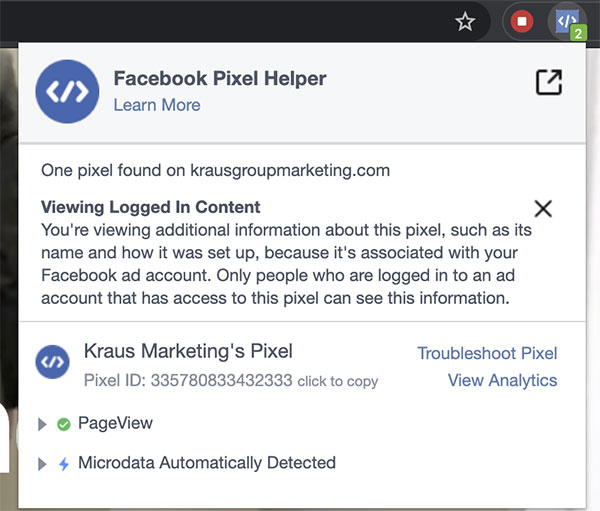 Do I Have to Use Facebook Pixel Helper?
Do I Have to Use Facebook Pixel Helper?
Although you don’t necessarily have to use this tool if you’re not actively having pixel issues, it does offer peace of mind. Knowing the correct pixel is installed and firing appropriately can save you a lot of time in the long run, especially when you are utilizing multiple pixels at once.
Common Pixel Errors
Slow or Nonexistent Loading
This typically has something to do with the coding of the pixel. The pixel should be in the <head> area of your site. A slow load time is not always a major concern, as long as you know traffic is being recorded correctly.
Double Firing
If a pixel with the same ID is installed more than once, it can cause double counting or invalid tracking data. Make sure to only install the same pixel once.
Our team continually strives to deliver exceptional work to each of our clients, which requires us to stay on top of industry updates and advancements.
Incorrect Code
This simple mistake can happen if there is an error within the coding’s characters. It may be double-encoded characters (i.e. &amp;) or a misspelling within the code.
Invalid Pixel ID
This one should be an easy fix, as it means the pixel’s sent ID did not match any IDs in Facebook’s system. Check to see if you can find the error and update the ID.
Work with a Social Media Marking Agency
Kraus Marketing specializes in making sure your social media campaign is running successfully and garnering the traffic your website needs. We work with Facebook pixels on a regular basis and can troubleshoot any issues as they appear. Reach out to our team to get started on your social campaign today.

